Jul21

According to research, 53% of the total traffic on your website can come from organic searches. However, since the algorithm changes often, so does the ranking of your content on Google.
One day, your website is at the top of Google’s first page, and with the next update, you’re on the fifth page simply because Google has tweaked its algorithm. So, what can you do get Google to fall back in love with your website?
You can either wait for it to happen over time -which can take months – if at all. Or proactively make website updates to ensure you website is in Google’s good graces. We will dive in and explain the second approach in this article.
Google crawls the web, following hyperlinks to find new content. In doing so, the search engine’s bots look at web pages, going from link to link to bring information back to the servers.
If your whole website is not indexed, it’s likely because of a crawl block. The block is in your robots.txt.file. Here’s how to fix it:
User-agent: Googlebot
Disallow: /
OR
User-agent: *
Disallow: /
Likewise, if Google is not indexing a certain page in your website, a crawl block might be the reason.
When it comes to old content, you can either let it be, delete it, or update it. We’d suggest going with the last option since it helps you reap the results of your former SEO efforts and keeps your site relevant.
Here are some ways to update your old blog:
Once you’ve made the updates, you can ask Google to recrawl your content by requesting it. If you’ve made changes to a certain blog post, you can request for recrawl by following the steps given below:
However, if you want to submit multiple URLs, you need to create a sitemap. Once you’ve done that, wait for a few days - or weeks - since crawling can take some time, depending on the number of URLs you submitted.
You can check the status of your request in the Index Status Report.
If you want to get fresh views on your old content or rank higher in the search results, here are some tips to consider.
According to Google Search Central, Google started ‘’mobile-first indexing is enabled by default for all new websites (new to the web or previously unknown to Google Search)’’ from July 1, 2019.
For older websites, Google informs the website owners about the date when their site goes to mobile-first indexing in the Search Console. In fact, Google has a detailed guide on optimizing websites for mobiles since over 90% of the world’s population uses phones to access the web.
You can use the Mobile-Friendly Test to check if a certain web page is optimized sufficiently for mobile devices.
Google is only able to follow links with a certain format, as shown below:
On the other hand, if the link looks something like: <span href="https://example.com">, Google will not be able to follow it. So, make sure your links have the proper tags and attributes.
If your website is not optimized for voice search, you have missed out on 111.8 million people in the US who use voice search on Google. More importantly, Bright Local reports that 53% of the consumers use voice search to find local businesses.
It’s even more vital to note that of all the voice searches made in a day, 46% are for local businesses. Thus, as a small or medium business, if your website is not voice-optimized, you’re losing customers.
Here are some tips to get started:
One of the best ways to revive your old content is to add high-quality pictures since Google’s latest algorithm loves visuals.
According to Google Consumer Survey, 50% of online shoppers make a decision based on the images. Therefore, good images can make or break your website’s ranking. Along with adding clear and non-blurry images, you should also focus on the following data:
More importantly, define your image using a well-written alt text. Google uses alt text to understand the image’s subject matter. Google suggests using ‘’information-rich content that uses keywords appropriately and is in context of the content of the page’’.
Here are three examples to understand the difference:
Your website should load in under four seconds since websites with websites that take five seconds to load have a 38% bounce rate. Moreover, every one in four visitors will abandon your site if it takes over four seconds to load.
Google’s algorithm also focuses immensely on fast-loading websites, especially the ones with quick-loading images. If you have a ton of images - common for ecommerce sites - use responsive image techniques to speed up your website.
Google shows the AMP logo in front of pages that load quickly. If you have an image host page that shows in Google Images, consider turning it into an AMP to load your site quickly and retain more visitors.
You can check your website’s speed using PageSpeed Insights and make changes accordingly.
Broken links or 404 errors affect your SEO negatively and drive visitors away from your page. Use plugins like Broken Links Checker to detect broken links in a WordPress site. You can then remove or fix these links.
Let’s face the facts, Google’s algorithm changes frequently, and it will continue to do so. If you want Google to stay in love with your website long term, you will need to stay committed to making those necessary updates when the time comes. But for now, the tips mentioned in this guide will help you keep your relationship in good graces with Google.
Keywords: Management, Marketing
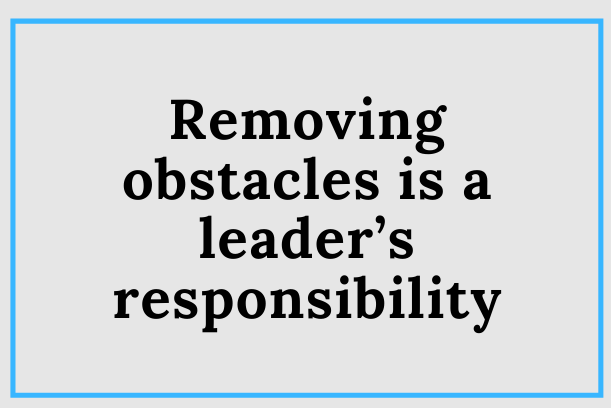 Are You Setting The Direction?
Are You Setting The Direction? There Seems to be Some Confusion: Exit vs Succession
There Seems to be Some Confusion: Exit vs Succession 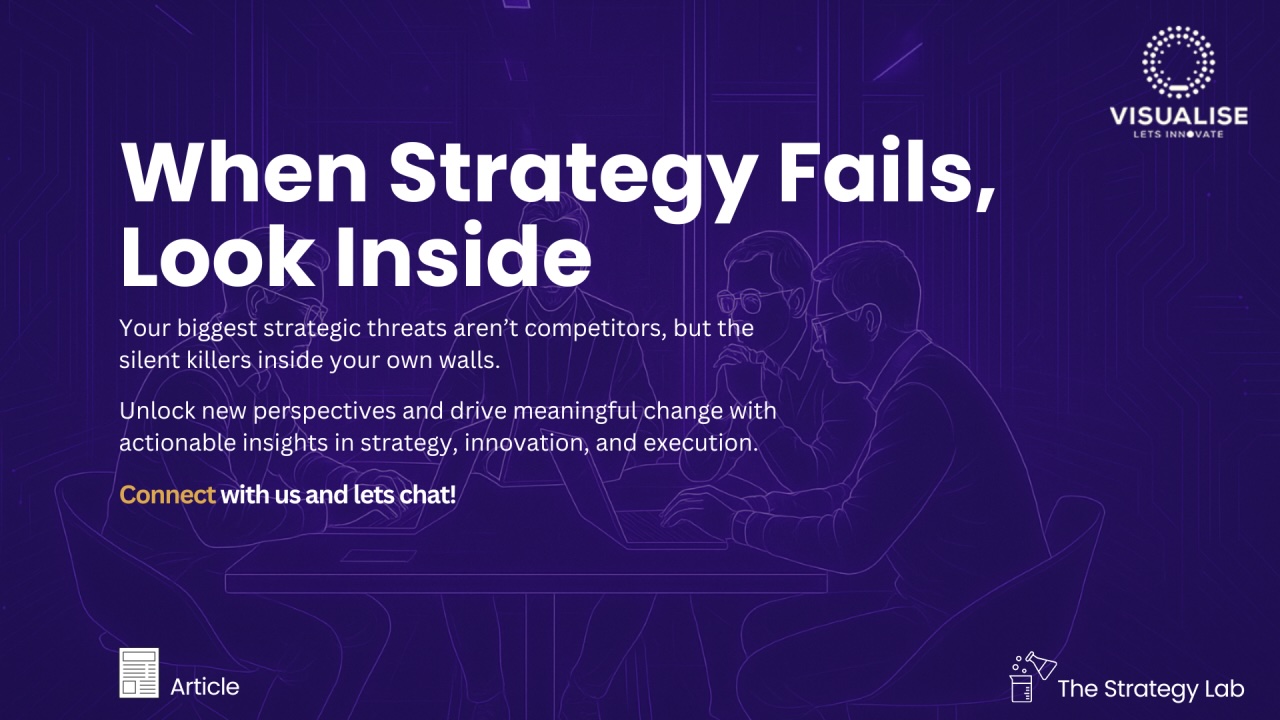 When Strategy Fails, Look Inside
When Strategy Fails, Look Inside The Modular Ascent: Integrating Gemini 3, V-JEPA, and World Models for Aviation AGI
The Modular Ascent: Integrating Gemini 3, V-JEPA, and World Models for Aviation AGI Mark Lynd's 2026 Cybersecurity Predictions
Mark Lynd's 2026 Cybersecurity Predictions