May19

Serving your customers virtually, in a post-COVID world - has never been more imperative to the survival of small businesses. And with more and more customers seeking contactless and virtual methods of payment, not adapting to the new-normal is hurting your prospects for growth.
If you’re the proud owner of a brick-and-mortar store, this article is about setting up systems to allow your customers, new and returning, to purchase from you virtually without the pain of visiting the physical location.
Before you an online ordering system to implement into your online presence, it’s important to understand what we’re looking for.
Ideally, our online ordering systems should merely act as an extension of your company or brand. When your online presence is too detached from your physical location’s tone and sentiment, it can scare potential customers away.
The best online ordering systems provide you with customizable options. This includes additions of your business name and logo to the interface and form fill-outs, as well as automated communication to ensure your customer knows the transaction has come through (receipt emails and thank-you notes.)
The least attractive feature of an online ordering system is a confusing interface. Your customers want the same seamless experience online as in real life, at your physical location.
An attractive and easy-to-use website with a smooth ordering process simply amplifies your business. You’ll get repeat customers, increasing the return-on-investment of your order systems. Don’t settle for clunky systems filled with gaps. Find your favourite brand or online stores and find out what they use.
The ability to collect customer data can help you gain crucial insights about your small business. This includes the age and other demographics of your customers, best-selling products, and more.
With these data points, you can do the following:
Data = improved customer experience.
Something important to note: setting up these systems is relatively simple, because any reputable Software that you end up choosing will walk you through the process in 10 minutes or less. The crucial decision to make is which software you’ll be choosing and why.
We’ll begin by covering three excellent software services for restaurant owners. These cost-effective & easy-to-use programs will allow restaurant owners to set up online orders for their customers with ease.
ChowNow allows you to set up order placements from your website, social media sites like Facebook, Twitter, etc, and can even help you create a mobile app for your business. Personalized app = customer-centric experiences, tailored and branded to your business. This in turn means repeat customers and a great experience!
Customers are especially likely to use their mobile devices or social media to place their orders. ChowNow is an option if you want to get really savvy.
With credit card processing included for online orders, menu creation, offer and discount possibilities, ChowNow can be purchased for $119 per month.
ChowNow is special because you get that crucial data about your customer’s favourite products, demographics and more.
Ordering.co is one of the best programs on the market for restaurant ordering systems.
The software offers an automated customer support experience with an ordering website and app that aids customers with automated help in real-time, so you can keep on top of customer concerns/complaints without hassle.
The key ingredient to Ordering.co is the ease of access, ease of use and customization for small businesses. Taking less than an hour to set up, you can start a free trial today at https://www.ordering.co/en-us/.
GloriaFood is an open-source application (meaning free to use!) and was the first of its kind to ensure restaurant owners could create an online ordering system free of charge.
With that said, advanced options like credit card processing are part of the premium plans - meaning that for a fully functional POS, you’ll be looking to dish out some cash to see GloriaFood’s full potential. But for what it gives you free of charge, it’s a pretty great place to start.
As the sole contender for this article as the best online ordering system for all businesses with physical products, services and brick-and-mortar locations, Shopify allows you, within less than a day, to set up a fully functional ordering system for any product possible, with a very soft learning curve for small business owners who may not be so clued up on tech.
Shopify allows you to create a fully-fledged store front for your business, allows customers to submit orders, tracks your accounting, and allows customers to leave reviews of your products.
On top of that, credit card payment processing is incredibly easy for businesses with the use of Shopify payments.
‘Shopify Payments lets Shopify users accept card payments without having to integrate third parties. Fees are: 30¢ for every online card transactions, plus 2.9% to 2.4% depending on your plan. In-person transaction fees are 2.7% to 2.4%.’
Ultimately, Shopify will allow you to have absolutely control over your entire small business’s online presence, without the hassle of hiring consultants, web designers or accountants. Products, purchases and payments all in one place.
By a far stretch, WPForms is the best solution for setting up an online ordering system if you already have an established WordPress website.
Once you’ve got your WordPress website set up, you can easily add an online form so that customers can order products online, particularly food or physical products from the physical locations. Now there are multiple ways to do this with WordPress.
First, you’ll need to install and activate the WPForms plugin, set up your orders and allow customers to purchase products through your website. Super easy for small businesses. You can check out the most useful video on the matter below.
Why go through the fuss of setting up online payments and orders for your customers? To wrap up this article, we’ve detailed below the key selling points of an online ordering system for your small business.
To reopen, businesses need to set up shop to meet health and safety regulations. Owners must maintain social distancing during the COVID-19 pandemic and using contactless ordering/payment methods ensures safety of all customers.
Shifting to an online ordering system for businesses means your customers can order and pay from the safety of their home. Remember: irrespective of rule changes, not everyone is going to be comfortable with public appearances for some time.
One of the advantages of online food ordering for customers is that it ensures prices are totally secure, consistent and there’s less room for error when it comes to data for the customer, product information and customer expectations. Never miss a beat.
There’ll be less chance of incorrect charging, less time wasted sorting out mistakes and fewer apologies given to customers.
As the new-normal gets truly rolling, online ordering and payments are becoming more accepted and crucially, expected by your customer. If your menu and payment system is hassle-free and easy to use online, your regular customers will be recommending you to their friends, and sharing on social media, and letting people know how seamless the experience was.
Don’t get left behind: online ordering systems are pivotal for the survival of today’s small businesses.
Do you want to integrate online ordering to your website and not sure where to start? Connect with us today to learn about our hands-free solutions setup by our in-house team.
Keywords: Business Strategy, Business Continuity
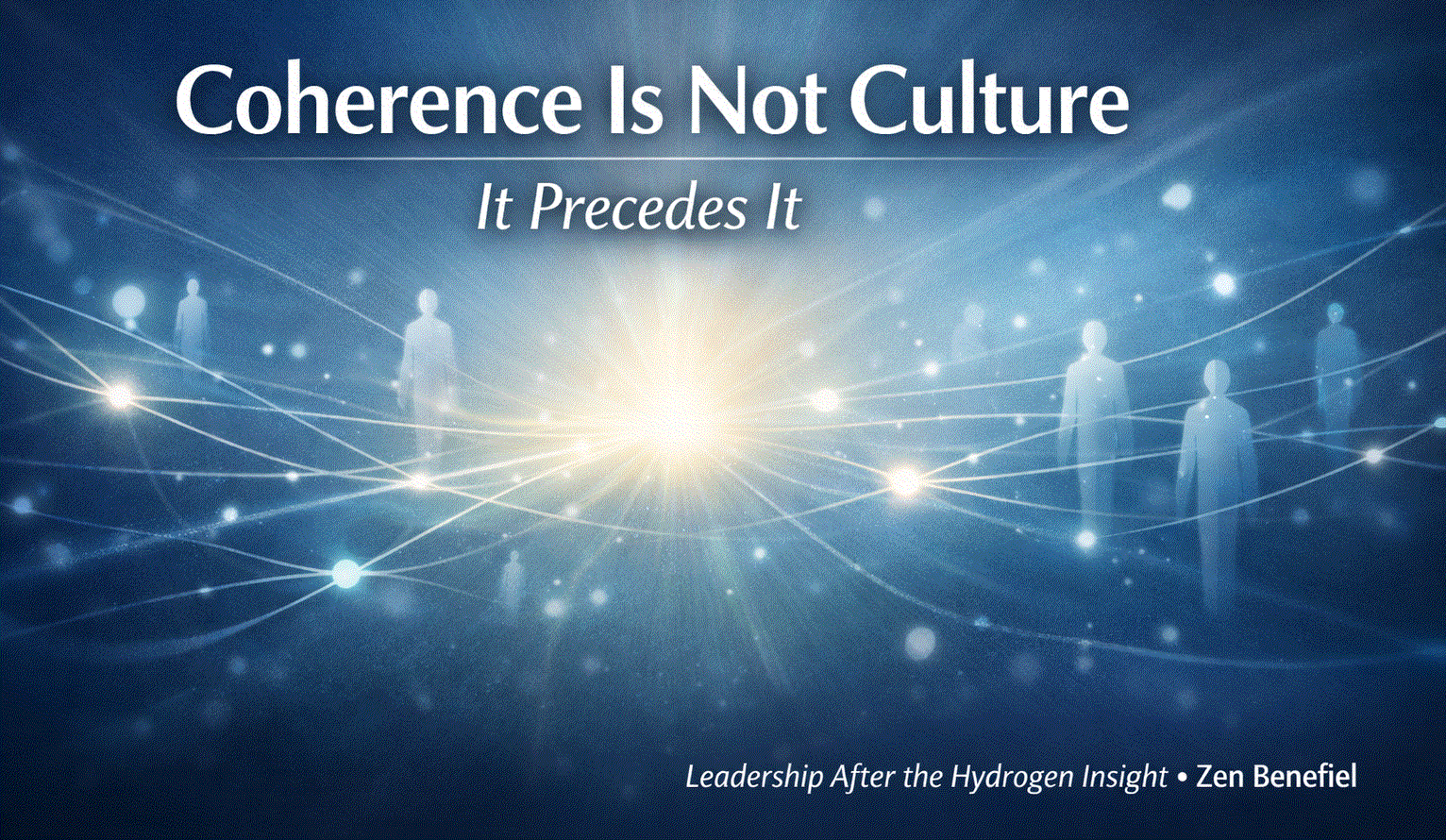 Coherence Is Not Culture — It Precedes It
Coherence Is Not Culture — It Precedes It Death of the Data Silo
Death of the Data Silo Capital Follows Electrons: How Electrification Is Driving Growth
Capital Follows Electrons: How Electrification Is Driving Growth Execution Is Cheap Now. Experience Is Everything. The BRAVE Upgrade for the Agentic AI Era
Execution Is Cheap Now. Experience Is Everything. The BRAVE Upgrade for the Agentic AI Era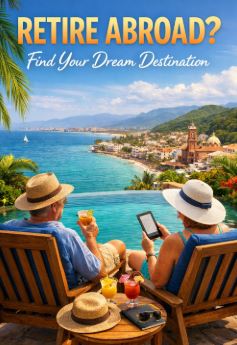 The 12 Best Countries for Retirees – Affordability & Taxation
The 12 Best Countries for Retirees – Affordability & Taxation