

Corporate Innovation specialist with 15 years of experience which comprises of startup evangelism, community &
ecosystem building, running incubator, sealing strategic alliance, Advising & mentoring startups.
Aditya also expert startup interventions such as:
• GTM, Market Access
• Market Validation
• Business Model Canvas
• Design Thinking
Digital Transformation Specialist with 15 years in the world of ERP (Enterprise Resource Planning) & have helped large
companies and SMEs increase operational efficiency with technology.
Aditya has spearheaded large ERP implementation projects for several Fortune 500 companies. It helped them in
reducing their IT costs while bringing visibility in the process, better insight in reporting & planning & data security &
quality.
Aditya has won several awards during his stint in Africa, Australia, and Europe.
Available For: Advising, Authoring, Consulting, Influencing, Speaking
Travels From: India
Speaking Topics: Emerging Technologies, SDGs, Tech For Good
| Aditya Patro | Points |
|---|---|
| Academic | 0 |
| Author | 59 |
| Influencer | 40 |
| Speaker | 0 |
| Entrepreneur | 20 |
| Total | 119 |
Points based upon Thinkers360 patent-pending algorithm.
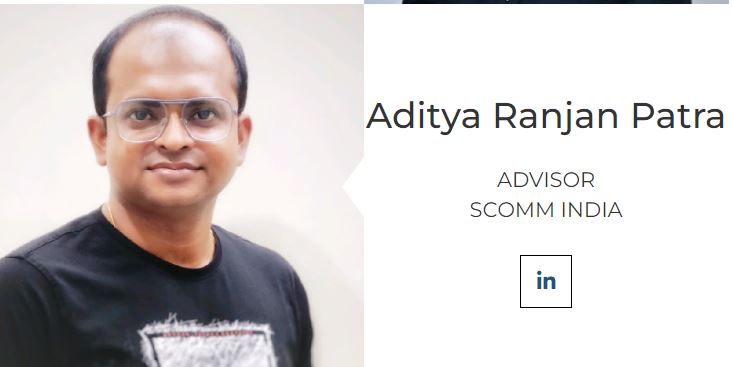 Advisory
Advisory
Tags: Ecosystems, Entrepreneurship, Startups
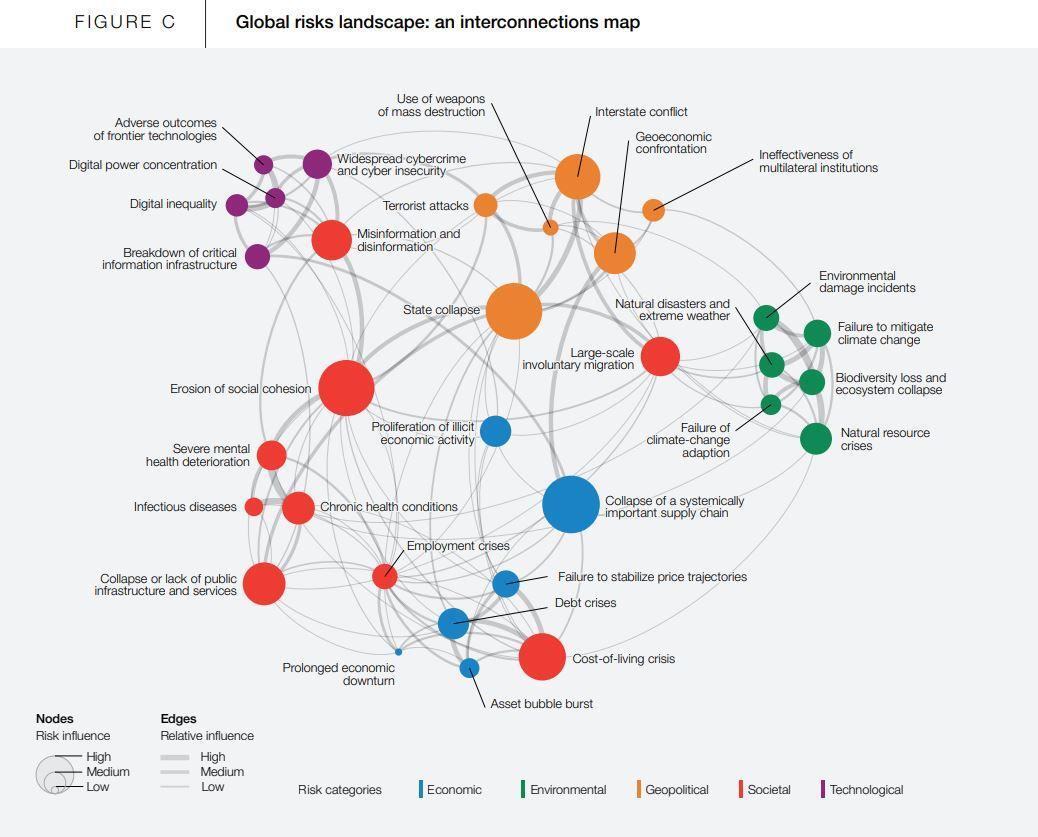 Research from the The Global Risks Report by World Economic Forum
Research from the The Global Risks Report by World Economic Forum
Tags: AI, Climate Change, Cybersecurity
 India's innovation story
India's innovation story
Tags: AI, FinTech, Open Innovation
 A Decade-Long Startup Weekend Odyssey: Navigating COVID Challenges and Igniting Innovation Globally!
A Decade-Long Startup Weekend Odyssey: Navigating COVID Challenges and Igniting Innovation Globally!
Tags: Digital Transformation, Innovation, Metaverse
 India @ 77: India's Ascension to Global Power!
India @ 77: India's Ascension to Global Power!
Tags: Digital Transformation, Innovation, Metaverse
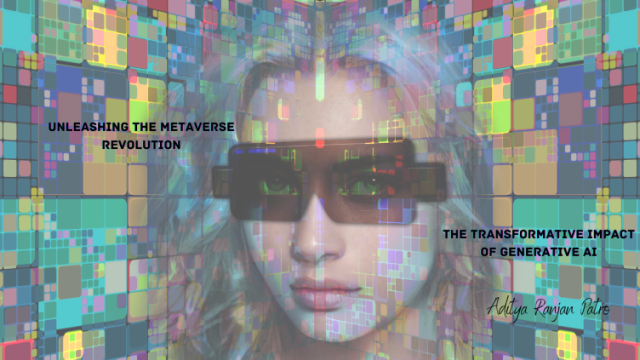 Unleashing The Metaverse Revolution: The Transformative Impact of Generative AI
Unleashing The Metaverse Revolution: The Transformative Impact of Generative AI
Tags: AI, Generative AI, Metaverse

Tags: Innovation, Open Innovation
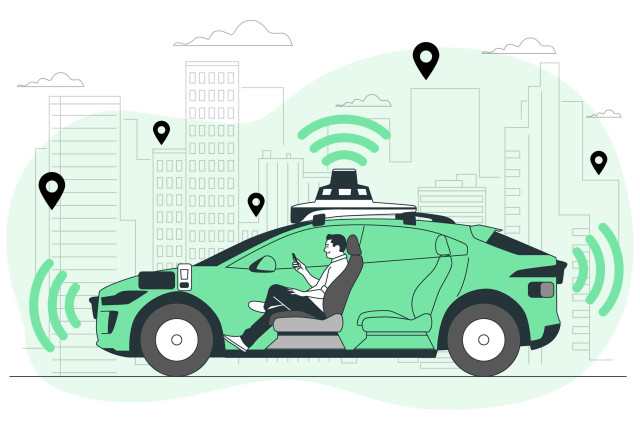 ChatGPT: Revolutionizing Autopilot Systems For Self-Driving Cars!
ChatGPT: Revolutionizing Autopilot Systems For Self-Driving Cars!
Tags: AI, Autonomous Vehicles, Generative AI
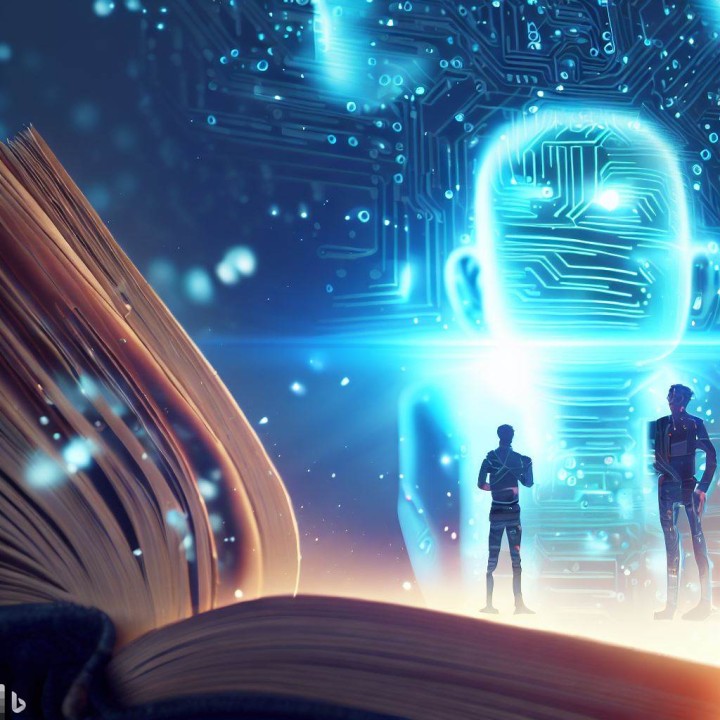 A storytelling narrative of the journey of Artificial Intelligence (AI)
A storytelling narrative of the journey of Artificial Intelligence (AI)
Tags: AI, Generative AI
 AutoGPT: The Talk Of The Town - Are You Ready!
AutoGPT: The Talk Of The Town - Are You Ready!
Tags: AI, Innovation
 Co-Existence of Humanity and Technology !
Co-Existence of Humanity and Technology !
Tags: AI, Innovation, Finance
 The Curious Case Of Supply Chain's Last Mile Delivery
The Curious Case Of Supply Chain's Last Mile Delivery
Tags: Emerging Technology, Supply Chain
Tags: Design Thinking, Digital Transformation
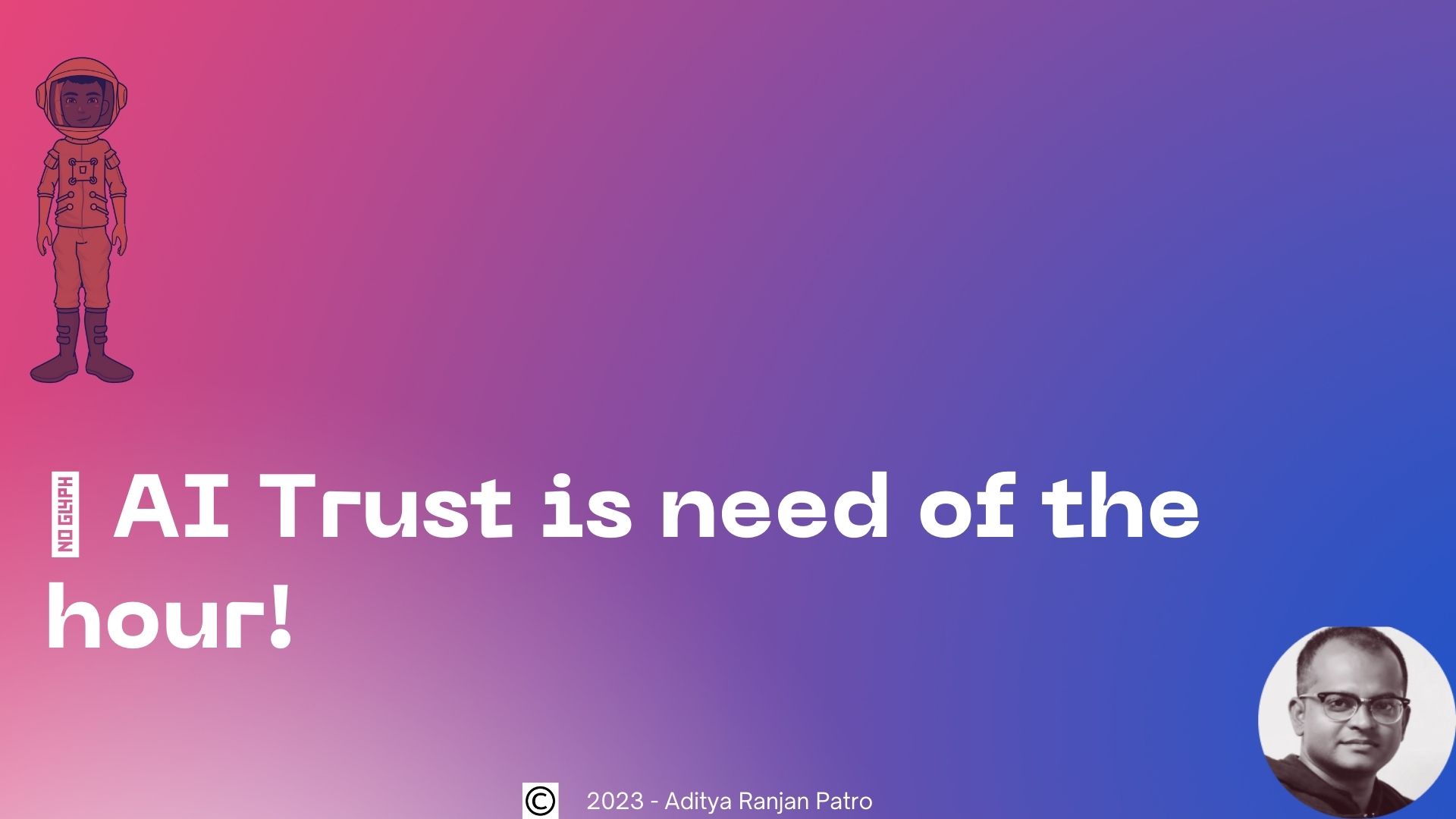 AI Trust is need of the hour
AI Trust is need of the hour
Tags: AI
 Web3 vs Metaverse vs NFT (In Non-Tech Lingo)
Web3 vs Metaverse vs NFT (In Non-Tech Lingo)
Tags: Blockchain, Metaverse, NFT
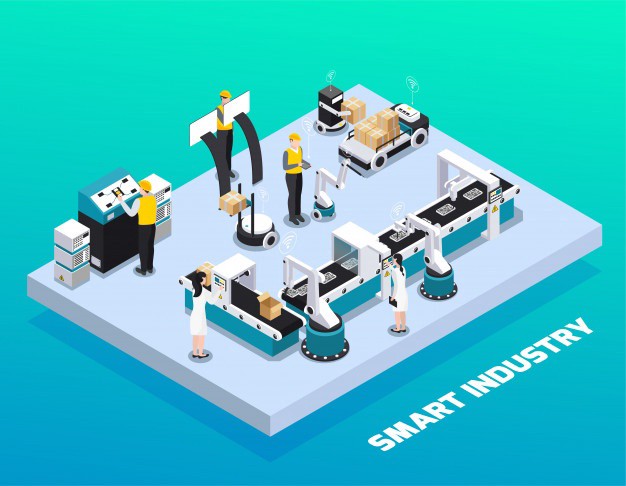 Smart Factories : Time to make Manufacturing smarter & Agile!
Smart Factories : Time to make Manufacturing smarter & Agile!
Tags: Startups, Manufacturing
Tags: Startups, Innovation
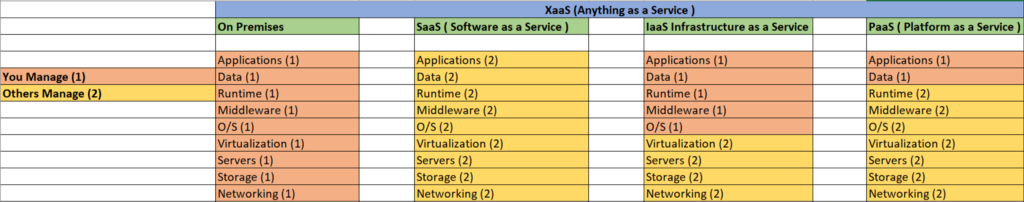 Demystifying XaaS (Anything As a Service) !
Demystifying XaaS (Anything As a Service) !
Tags: Startups
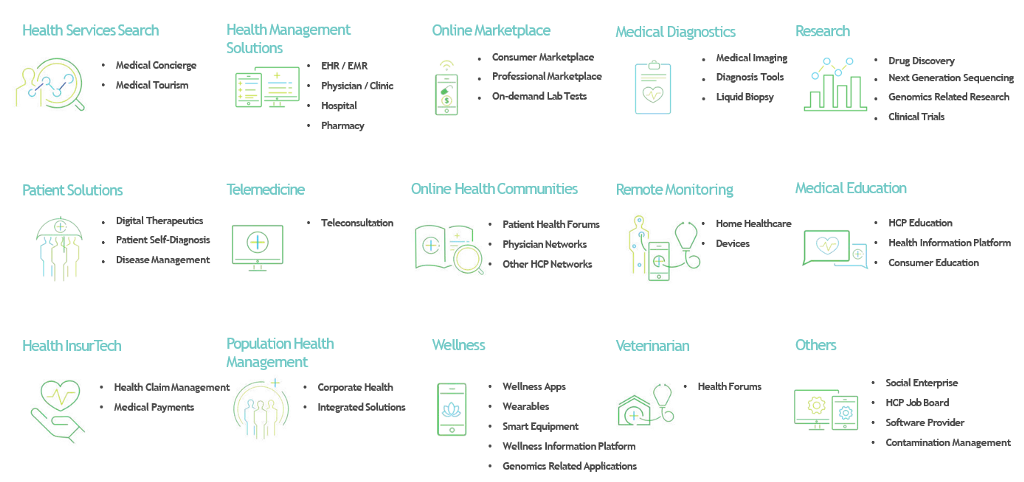 Health & The Reign Of Technology!
Health & The Reign Of Technology!
Tags: Startups
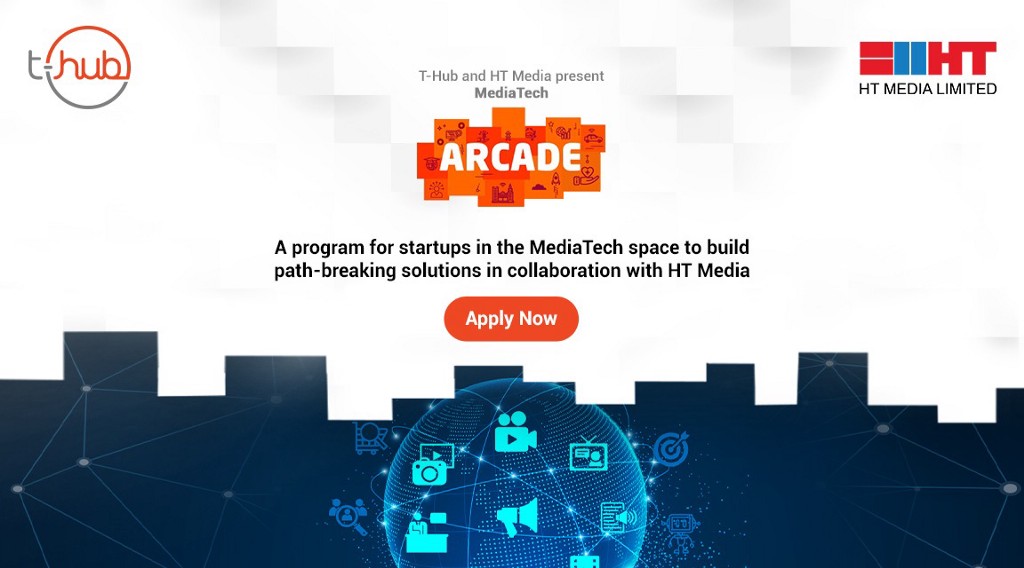 T-Hub and HT Media ( Hindustan Times )’s MediaTech Arcade Program to focus on Rapid Scaling of…
T-Hub and HT Media ( Hindustan Times )’s MediaTech Arcade Program to focus on Rapid Scaling of…
Tags: Startups
 T-Hub and HT Media's Arcade Program To Help Startups in their growth Through Rapid Scaling Up Process !
T-Hub and HT Media's Arcade Program To Help Startups in their growth Through Rapid Scaling Up Process !
Tags: Management, HR
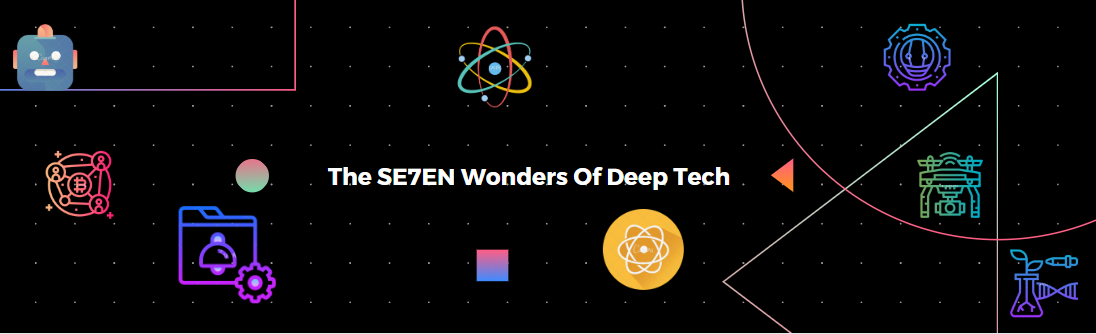 The SE7EN Wonders Of Deep Tech
The SE7EN Wonders Of Deep Tech
Tags: AI, Blockchain, Quantum Computing
 The Rise of Healthtech in the Innovation Ecosystem!
The Rise of Healthtech in the Innovation Ecosystem!
Tags: Innovation, HealthTech, Ecosystems
 Mother: Nature’s Architect!
Mother: Nature’s Architect!
Tags: Management, HR
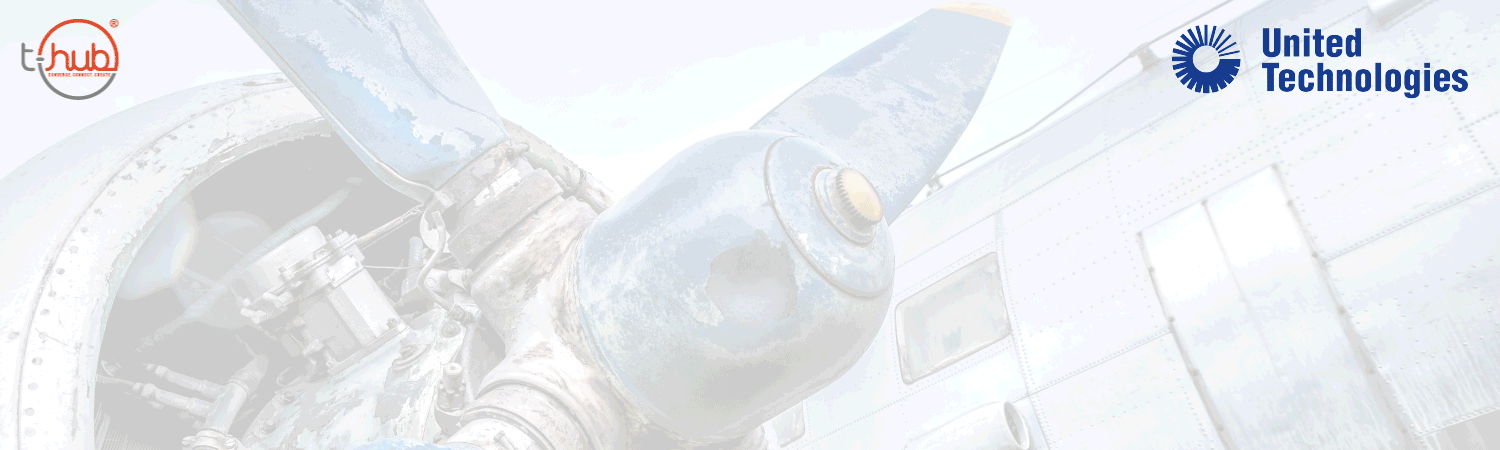 T-Hub’s United Technologies Innovation Challenge in the Smart Aerospace Sector for Machine Vision…
T-Hub’s United Technologies Innovation Challenge in the Smart Aerospace Sector for Machine Vision…
Tags: Startups, Innovation
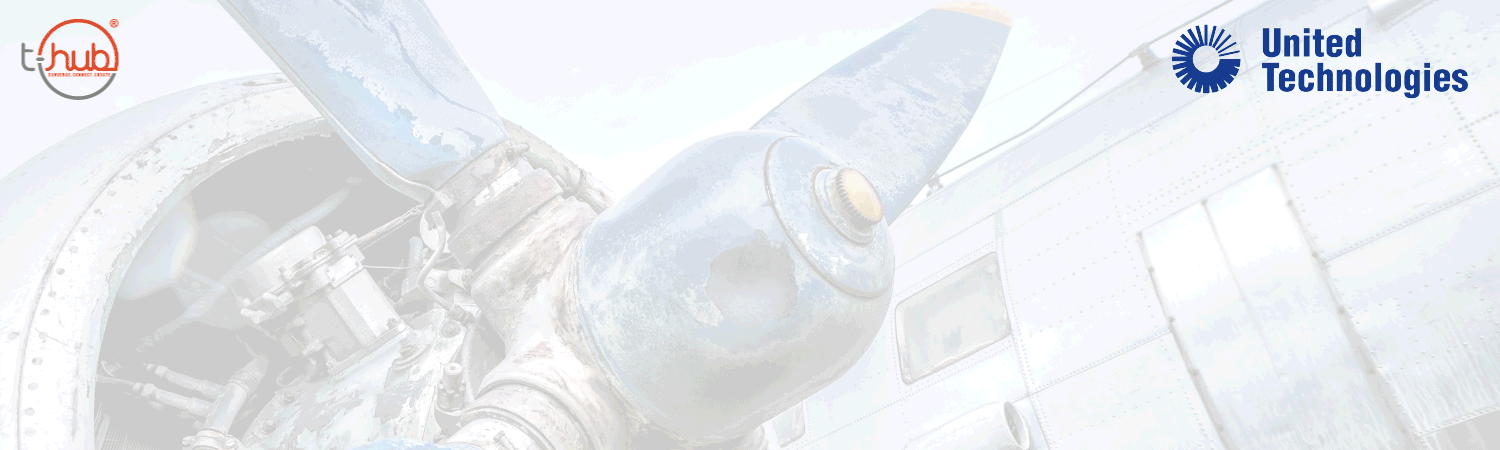 T-Hub's United Technologies Innovation Challenge - Smart Aerospace - Machine Vision & Predictive Analytics !
T-Hub's United Technologies Innovation Challenge - Smart Aerospace - Machine Vision & Predictive Analytics !
Tags: Innovation, Startups, Predictive Analytics
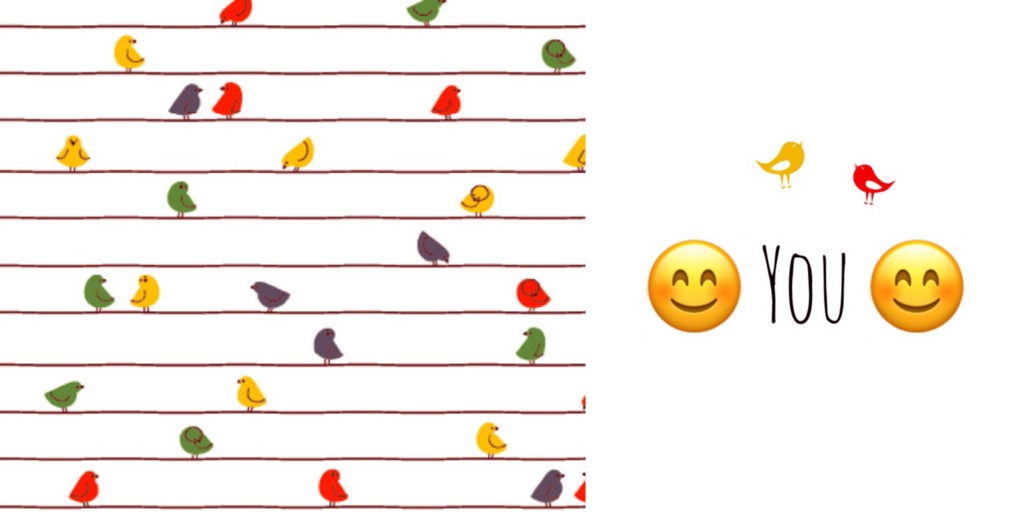 The Best Is About To Begin — With “You” !!!
The Best Is About To Begin — With “You” !!!
Tags: Startups
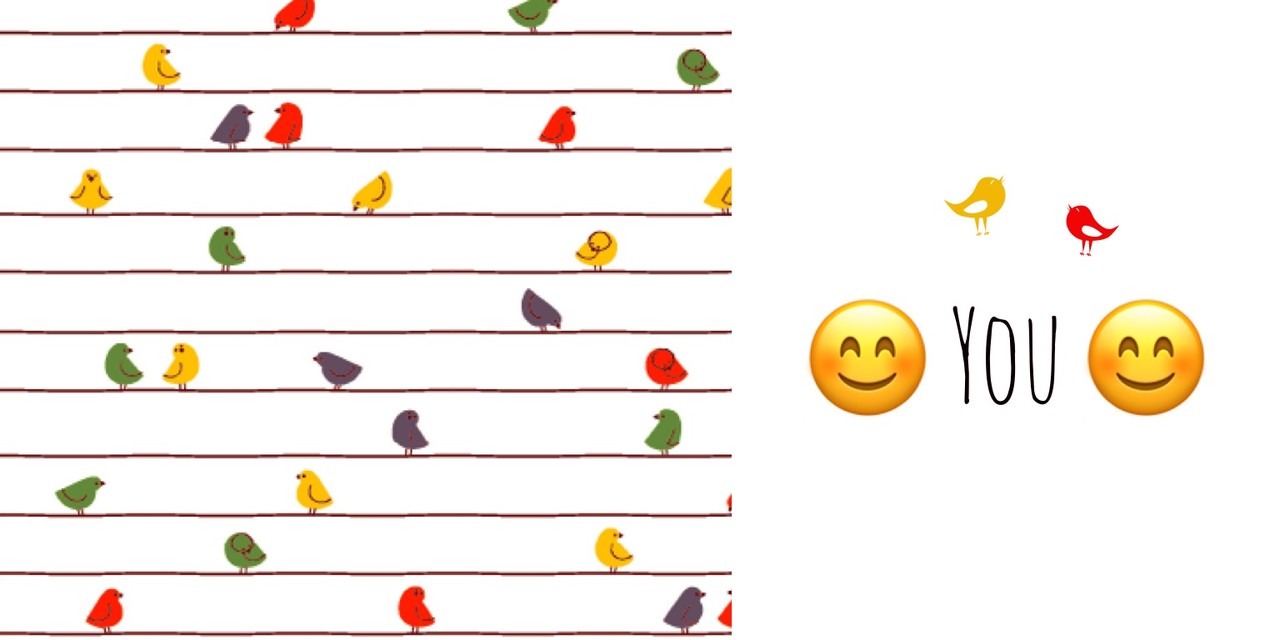 The Best Is About To Begin - With "You" !!
The Best Is About To Begin - With "You" !!
Tags: Leadership, HR
 Enough! Let AI Settle Down
Enough! Let AI Settle Down
Tags: AI, Digital Transformation, Innovation
 CES 2023 No 4 Influencer
CES 2023 No 4 Influencer
Tags: AI
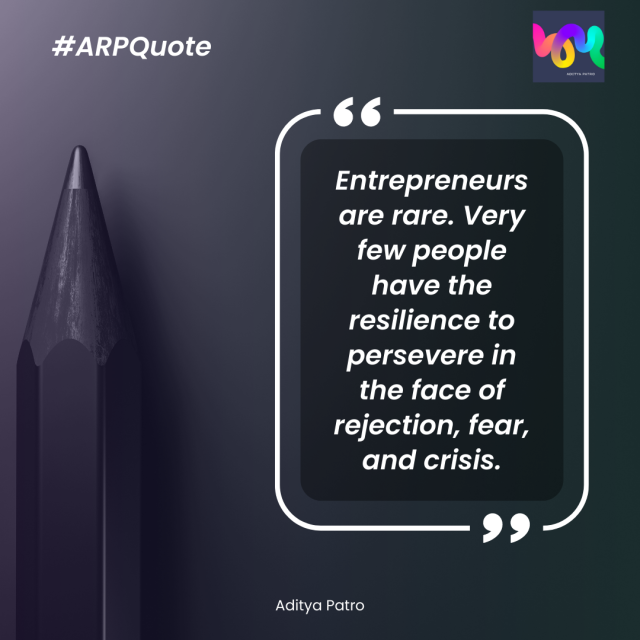 #ARPQuote
#ARPQuote
Tags: Startups
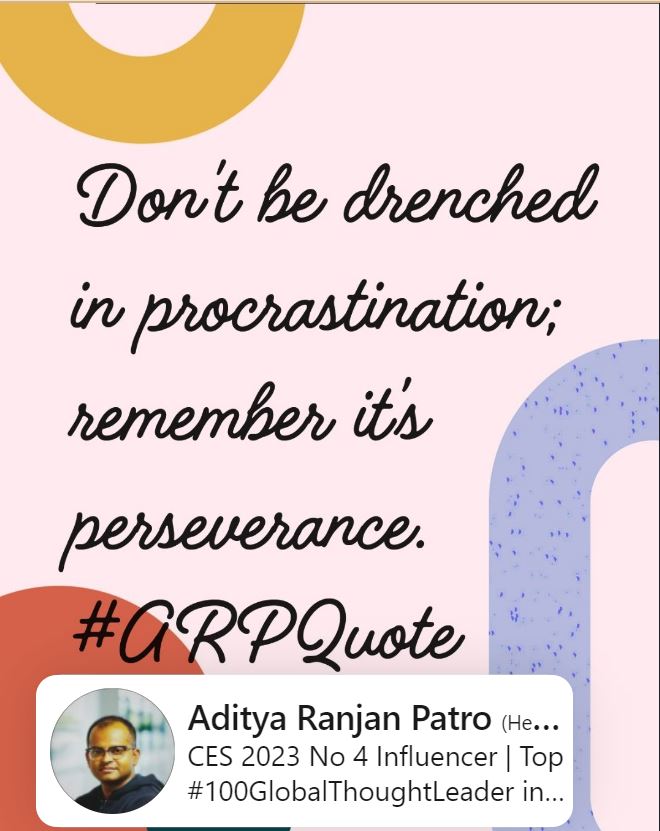 #ARPQuote
#ARPQuote
Tags: Leadership
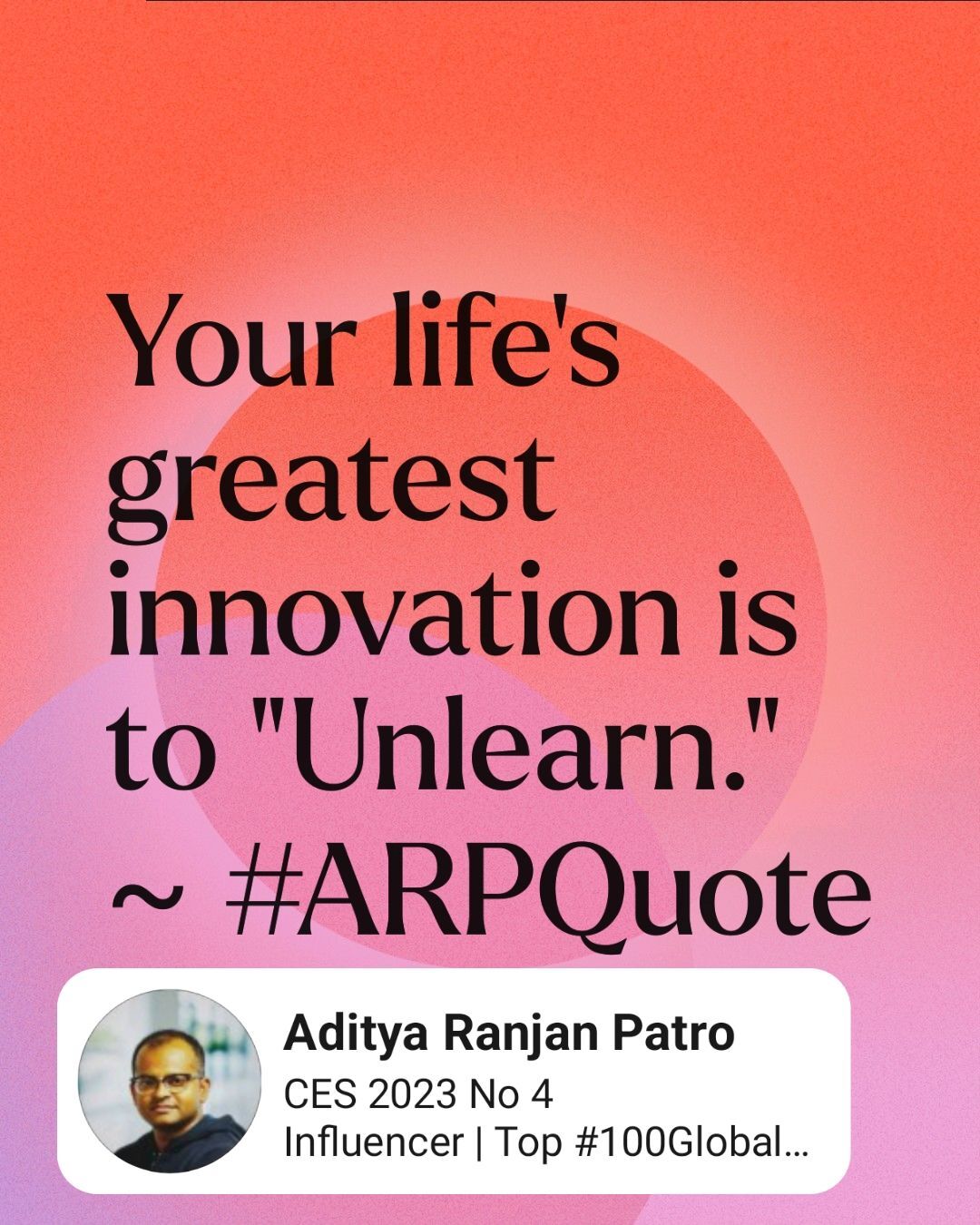 #ARPQuote
#ARPQuote
Tags: Innovation
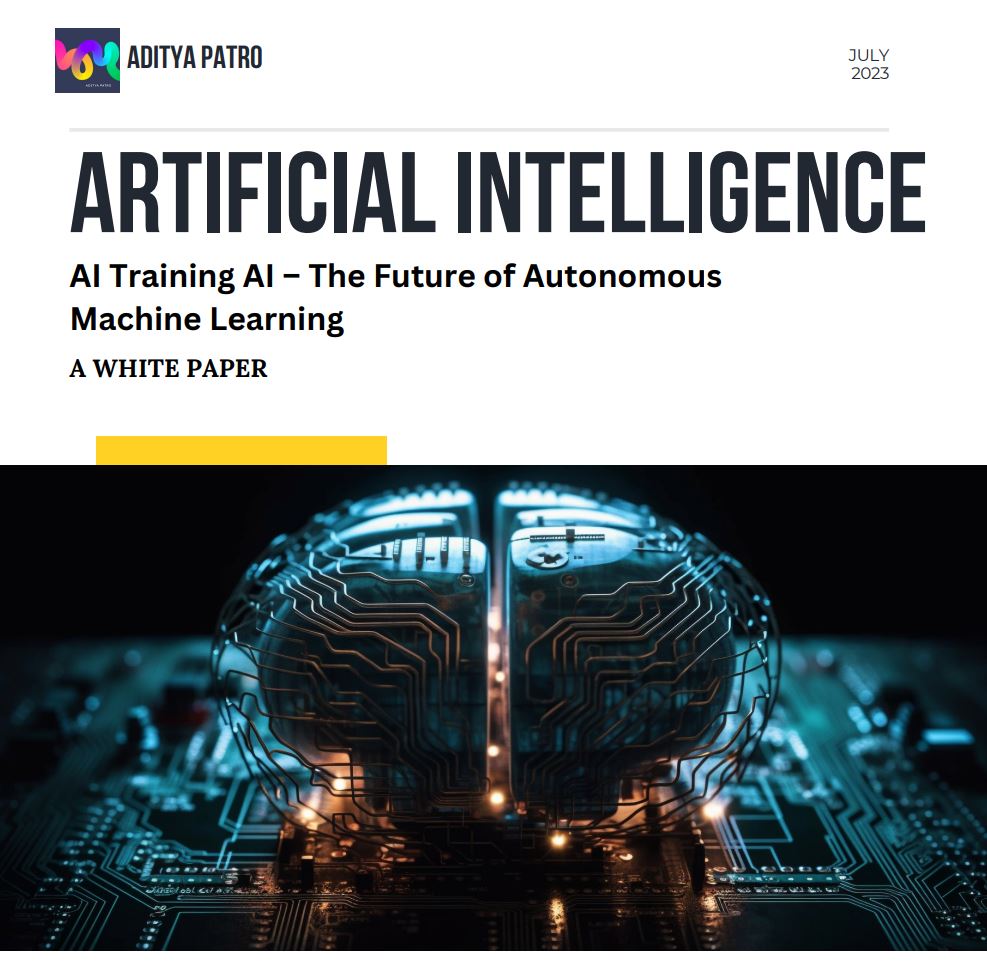 AI Training AI – The Future of Autonomous Machine Learning
AI Training AI – The Future of Autonomous Machine Learning
Tags: AI, Generative AI, Innovation
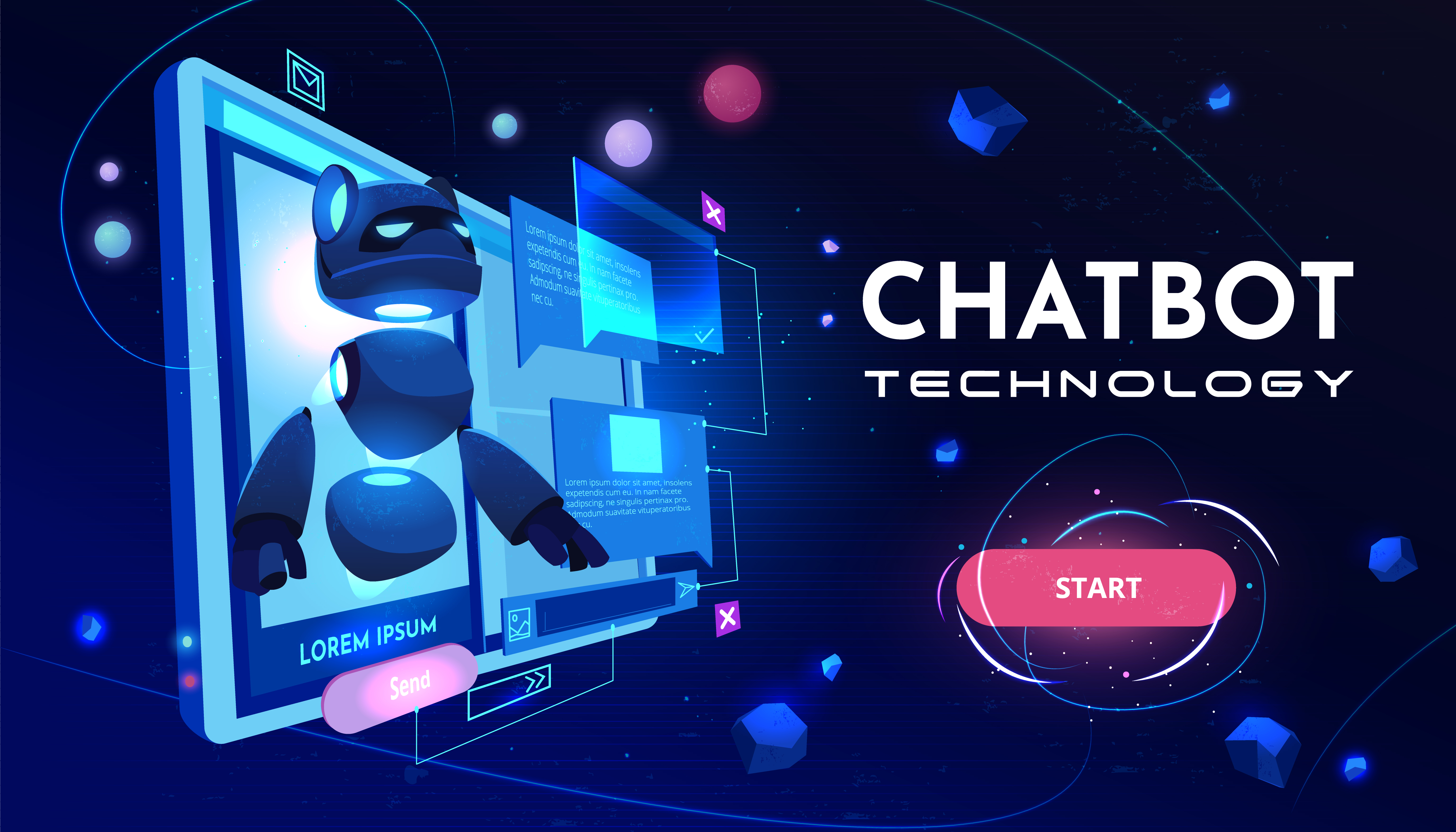 Convergence of Chat GPT and Autonomous Vehicles
Convergence of Chat GPT and Autonomous Vehicles
The natural language processing (NLP) model Chat GPT has the potential to transform the autonomous driving ecosystem in several ways.
Enhanced passenger communication: Chat GPT can offer a more conversational and natural interface for passengers to connect with the driverless car. The operation, condition, or itinerary of the vehicle can be questioned by passengers, and they will receive enlightening answers.
Increased safety: Chat GPT can help to increase safety by offering immediate support in crisis situations. For instance, Chat GPT can assist the car locate the closest hospital and give directions if a passenger needs medical attention.
Customized experiences: Chat GPT can assist the autonomous vehicle in giving passengers a more tailored ride.
Personalized experiences: Chat GPT can help the autonomous vehicle provide a more personalized experience for passengers. By learning passenger preferences, Chat GPT can adjust the vehicle's settings, such as temperature or music, to create a more comfortable and enjoyable ride.
Autonomous maintenance: Chat GPT can assist in the autonomous maintenance of the vehicle by providing alerts and notifications of issues and providing guidance for how to resolve them.
Overall, Chat GPT offers a natural and conversational interface for users to interact with, which has the potential to improve the user experience, safety, and maintenance of autonomous vehicles.
By assisting in the discovery of potential security risks and weaknesses and offering real-time support during emergency circumstances, Chat GPT can contribute to the safety of autonomous vehicles.
Threat detection: Chat GPT can help in identifying security risks including malware, unauthorized access, and cyberattacks. It can keep an eye on the network activity and behaviour of the car and provide notifications if it notices any unusual activity.
Management of vulnerabilities: Chat GPT can aid in managing the vehicle's vulnerabilities by spotting potential security holes and offering advice on how to fix them. For instance, it might alert the vehicle's
Real-time assistance: In the event of an emergency, Chat GPT can provide real-time assistance to passengers and first responders. For example, it can provide information on the vehicle's location, status, and potential hazards, as well as guide passengers and first responders through emergency procedures.
Continuous learning: Chat GPT can continuously learn and adapt to new security threats and vulnerabilities and provide ongoing assistance to ensure the vehicle's security remains up-to-date and effective.
Overall, Chat GPT can play a critical role in securing autonomous vehicles by providing real-time assistance, threat detection, vulnerability management, and continuous learning.
Tags: AI, Autonomous Vehicles, Generative AI
 Demystifying XaaS (Anything As a Service) !
Demystifying XaaS (Anything As a Service) !
Over the last several years, the technology industry has seen a paradigm shift toward the adoption of flexible consumption business models.
FCM, also known as “as-a-Service” or XaaS models, offer customers product delivery and payment options that allow them to purchase access to products as a service. FCMs provide compelling benefits to companies that effectively deliver them to the market: They enable predictable, renewable revenue streams, deliver more excellent value to the end customer by allowing them to pay Only what they consume enables more profound insights into customer consumption patterns to help inform add-on sales and lower operational costs by enabling a company to serve customers at scale through a common platform.
Lets talk about XaaS (As a Service) here
Before jumping into what it is lets try to understand what falls under XaaS.
You may have heard about SaaS, IaaS and PaaS. These are the three types of cloud computing. I would not be wrong if I say SaaS, IaaS & PaaS, the terminologies coined from cloud computing.
Cloud computing is becoming the norm, and many businesses are phasing out on-premise software altogether.
Few years ago, all of a company’s IT systems were on-premise, and clouds were just white fluffy things in the sky.
Now, you will be amazed to know that you can utilize the Cloud platform for nearly all your systems and processes.
SaaS, PaaS, and IaaS are simply three ways to describe how you can use the Cloud for your business.
IaaS examples: AWS EC2, Rackspace, Google Compute Engine (GCE), Digital Ocean, Magento 1 Enterprise Edition
PaaS Examples: AWS Elastic Beanstalk, Heroku, Windows Azure (primarily used as PaaS), Force.com, OpenShift, Apache Stratos, Magento Commerce Cloud.
SaaS examples: BigCommerce, Google Apps, Salesforce, Dropbox, MailChimp, ZenDesk, DocuSign, Slack, Hubspot.
Globally, the size of the SaaS market, which stood at $100 billion in 2019, is growing at 22.6 per cent CAGR, according to a recent NASSCOM report. Moreover, the report also states that the domestic market for SaaS India is likely to expand 6x to $13–15 billion by 2025.Covid-19 has truly accelerated the growth of SaaS startups and SaaS emerging as key growth driver.
Here’s a great visual breakdown of which I have designed and hopefully this simplifies the concept of SaaS, PaaS, and IaaS.
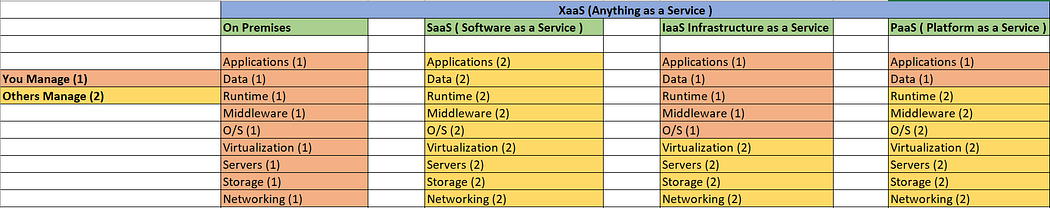
SaaS platforms make software available to users over the internet, usually for a monthly subscription fee.
Over the internet.
- With SaaS, you don’t need to install and run software applications on your computer (or any computer).
- Everything is available over the internet when you log in to your account online.
- You can usually access the software from any device, anytime (as long as there is an internet connection).
- You no longer need to engage an IT specialist to download the software onto multiple computers throughout your office or worry about keeping the software on every computer up-to-date.
- It’s all taken care of in the Cloud.
- Another key advantage is the payment structure.
- Most SaaS providers operate a subscription model with a fixed, inclusive monthly account fee. It could be monthly and annual and few offers for six months. You know precisely how much the software will cost and budget accordingly, without worrying about hidden surprises.
- Most subscriptions include maintenance, compliance, and security services, which can be time-consuming and costly when using on-premise software.
SaaS providers also offer out of the box solution that are simple to set up (if you need a basic package), with more complex solutions for larger organizations.
You could have the essential software up and running within a matter of hours — and you’ll have access to customer service and support along the way.
SaaS platforms are:
SaaS platforms are ideal for when you want an application to run smoothly and reliably with minimal input from you.
Take your email server, for example.
You want to know that you’ll continue sending and receiving emails without needing to fiddle with your email settings or worry about updates.
Imagine if your email server went under because you forgot to update it, and you went days without email? That’s simply not an option in today’s marketplace.
If you use a SaaS platform to run your email inbox, the chances of something going wrong are very small.
And if something did go wrong, it would be up to the SaaS provider to find a solution.
You’re not only paying for the SaaS applications/products: you’re paying for peace of mind.
BigCommerce is an example of a SaaS ecommerce platform.
BigCommerce provides complete shopping cart software and hosting infrastructure to the user, allowing businesses to create an online shop within minutes without worrying about coding, hosting, or software.
The BigCommerce platform also has regular updates that automatically roll out for users, and all the software licenses, upgrades, and hosting costs are covered in the monthly subscription fee.
2. IaaS (Infrastructure as a Service)
IaaS businesses offer services such as pay-as-you-go storage, networking, and virtualization.
IaaS gives users cloud-based alternatives to on-premise infrastructure, so businesses can avoid investing in expensive on-site resources.
Over the internet.
- Maintaining on-premise IT infrastructure is costly and labor-intensive.
- It often requires a significant initial investment in physical hardware. You will probably need to engage external IT contractors to maintain the hardware and keep everything working and up-to-date.
- With IaaS, you can buy what you need, as you need it, and purchase more as your business grows.
- IaaS solutions are highly flexible and highly scalable, and you can replace them whenever you need them without losing money on your initial investment.
- Another advantage of IaaS is it puts control over the infrastructure back in your hands.
- You no longer need to place faith in an external IT contractor; you can access and oversee IaaS platforms yourself if you wish (without being an IT whizz).
IaaS platforms are:
IaaS is beneficial to businesses of all shapes and sizes. It allows complete control over your infrastructure and operates on a pay-as-you-use model, so it fits into most budgets.
As it becomes less common to invest in physical hardware and IT infrastructure, choosing IaaS alternatives is a safer, more reliable option.
With most IaaS platforms, you get access to ongoing support and have the option of scaling up your requirements at any time.
Utilizing IaaS is an excellent way to future-proof your business.
An excellent example of IaaS is AWS EC2.
EC2 provides scalable infrastructure for companies who want to host cloud-based applications.
EC2 users do not own the physical servers; AWS provides virtual servers.
So users only pay for the servers’ usage, saving them the cost (and associated ongoing maintenance) of investing in physical hardware.
Magento 1 Enterprise Edition can be either on-premise or IaaS, depending on how the merchant chooses to host their store.
In case the merchant is paying Magento for the licensing of the software and then using a third-party vendor for the best web hosting such as Rackspace.
Merchants can pay for a hosting plan that meets their own needs without the cost of maintaining their physical servers.
The merchant is still responsible for installing and managing updates to their Magento software.
3. PaaS (Platform as a Service)
A PaaS vendor provides hardware and software tools over the internet, and people use them to develop applications. PaaS users tend to be developers.
Over the internet.
- PaaS is primarily used by developers who are building software or applications.
- A PaaS solution provides the platform for developers to create unique, customizable software.
- This means developers don’t need to start from scratch when creating applications, saving them a lot of time (and money) on writing extensive code.
- PaaS is a popular choice for businesses who want to create unique applications without spending a fortune or taking on responsibility.
- It’s kind of like the difference between hiring a venue to put on a show vs building a venue to put on a show.
- The venue stays the same, but what you create in that space is unique.
PaaS Characteristics:
PaaS platforms are:
Accessible by multiple users.
Scalable — you can choose from various tiers of resources to suit the size of your business.
Built on virtualization technology.
Easy to run without extensive system administration knowledge.
PaaS is often the most cost-effective and time-effective way for a developer to create a unique application.
PaaS allows the developer to focus on the creative side of app development instead of menial tasks such as managing software updates or security patches. All of their time and brainpower will go into creating, testing, and deploying the app.
A good example of PaaS is AWS Elastic Beanstalk.
Amazon Web Services (AWS) offers over 100 cloud computing services such as EC2, RDS, and S3.
Most of these services can be used as IaaS, and most companies who use AWS will pick and choose the services they need. All you need to do is upload and maintain your application.
The increasing popularity of IaaS, PaaS, and SaaS is reducing the need for on-premise hosting.
Each of these Cloud computing server models give users a choice, flexibility, and options that on-premise hosting cannot provide.
Some cloud computing server models are more complicated than others.
The system administration knowledge level decreases as you go down the list in this order: On-premise > IaaS > PaaS > SaaS.
Here’s another visual breakdown from Hosting Advice, this time using Burger to breakdown each type:
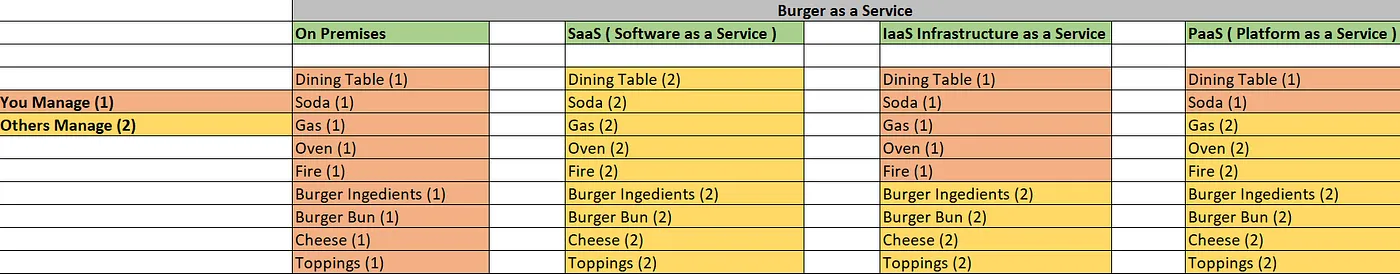
In the year of 2019 I had organized Techstars Startup Weekend XaaS (Anything as a Service ) at Microsoft Garage and I still remember we got some phenomenal ideas and prototypes.
The mantra for the any corporates to succeed is to move to XaaS (Anything as a Service ) model, However there is a methodology needs to be followed during transitioning from traditional operating model to a services operating model:
There are five important steps in transitioning from a traditional operating model to a services operating model:
1. Establish a transformation office with executive sponsorship
2. Disaggregate the operating model into a set of services
3. Determine the level of standardization within each service
4. Operationalize each service
5. Establish service life cycle management
My next blog will comprise the detailing of above mentioned five steps and more. ( To be continued…)
Till then keep reading and keep writing
Tags: Cloud
 A Decade-Long Startup Weekend Odyssey: Navigating COVID Challenges and Igniting Innovation Globally!
A Decade-Long Startup Weekend Odyssey: Navigating COVID Challenges and Igniting Innovation Globally! Enough! Let AI Settle Down
Enough! Let AI Settle Down India @ 77: India's Ascension to Global Power!
India @ 77: India's Ascension to Global Power!