Oct03

Sponsored By LeadDelta
Year after year LinkedIn continues to have a pivotal role in the world of modern business and connecting people within. Developers of this vast social network always tend to keep a steady eye on the demands of an ever-changing business environment.
One such demand was CRM integration. If your goal was to seek clients using this network, you had to keep track of all the contacts, messages, relationship nuances, leads, etc.
This requirement led LinkedIn to develop a set of CRM tools that have become essential for professionals looking to convert contacts into clients.
Suddenly:
..became a lot easier! And here is how it’s done.
LinkedIn started as a job-seeking platform. Even today this is still synonymous with this network. Yet, it is much, much more. When used the right way in the right environment, LinkedIn can become a powerful platform for building and strengthening professional relationships.
Naturally, a contacts list stacked with potential clients doesn’t just fall from the sky.
As is with almost every social network, first you need to round up a compelling profile. It should reflect your expertise, the visuals should be done professionally, basically - it should build trust with others when contacting them.
Crafting such a robust profile is the first step in attracting potential clients.
The second one is the message you're sending. And here, we’re not referring to the actual message when contacting others, but the totality of creating and sharing valuable and practical content via your profile, engaging with other people’s posts. Generally speaking - marking your online presence.
Finally, choose well where you are making your presence felt. Search for groups or profiles with plenty of engagement and coverage and strategically expand your network to stay top-of-mind with potential clients.
Imagine a well-organized library where each book represents a customer. This library not only stores information about each customer’s past interactions, preferences, and needs but also suggests the best way to engage with them next. This is what CRM is.
What it does within the LinkedIn setup is:
If you have five contacts, you don’t need CRM software. But, what if that number is five hundred? Or five thousand? Most likely you will need a machine to do its lion’s share of work.
Tracking an interaction means being fully aware of every single exchange you had with a contact. Be it a message, comment, or a profile view - every bit of contact activity is stored inside the CRM system. To own such a timeline of client interaction is a great advantage in any business.
To strike a (business) chord with someone often means to engage in communication that is consistent and timely. Whether it’s a schedule reminder for a sales rep or a follow-up email, it’s a good thing to have a 24/7 awake automated trigger integrated with your CRM system.
LinkedIn offers a variety of information, such as job titles, industry, recent activity, or mutual connections. All this could and should be used to tailor their outreach. For instance, if a potential client recently shared a post about a specific industry trend, you can reference that post in their next outreach.
CRM software uses this data to create highly personalized messages, making interactions more relevant and meaningful.
Consider Dunbar's number. It refers to a human cognitive limit in the number of people with whom you can maintain meaningful social relationships. This British anthropologist claims that we can track up to 150 relationships.
Everything beyond that number is too much for our brains. Others suggest even smaller numbers. Enter LinkedIn and CRM.
Whether it’s an integrated LinkedIn CRM or an outside CRM software, once you run it, you are in for a ride! Certain LinkedIn’s limitations suggest that sometimes it is a good idea to reach out for a different software solution. Such mundane action is dealing with how to remove LinkedIn connections. LinkedIn makes it tedious to do it in bulk, for example.
Once you connect the two - the syncing starts. Your and others LinkedIn activities are monitored to create a seamless flow of information and a more holistic approach to client management.
SAP is a German software giant specializing in managing business operations. SAP has recognized the power of LinkedIn and social selling, so they started using LinkedIn Sales Navigator.
The goal was to locate clients, engage with them over quality content, establish relationships, and turn them into customers.
The magnitude of this project demanded some sort of CRM software. They developed their own and integrated it with LinkedIn. This integration ensures that all communications and interactions are logged, enabling more effective follow-up and nurturing.
The outcome was an easy guess: SAP has seen a measurable impact on its sales pipeline due to this LinkedIn-CRM combination. By providing relevant content and personalized outreach, SAP has been able to increase its lead conversion rate and reduce the sales cycle.
The way SAP (or any other business, big or small) was able to determine the efficiency of such an approach to social selling was to put a number next to the following metrics:
What CRM integration does is it provides you with real-time insight into communication tactics. Monitoring those three metrics above gives you a regular and steady flow of performance analysis information. You can use this information to tweak certain strategies on the spot.
The future of LinkedIn and CRM in business development is bright. With recent breakthroughs in the field of artificial intelligence, both LinkedIn and its integrable CRM software solutions continue to evolve with new features like:
Based on the premise that human behavior in certain business environments is somewhat predictable, we will probably witness an ever more automatization of the process.
We are perhaps not far from a point where using social networks such as LinkedIn along with some fine CRM solutions will mean the difference between success and failure, regardless of what we are selling.
Pay close attention and you just might succeed in bolstering transformation from contacts to clients.
Keywords: CRM, Marketing, Sales
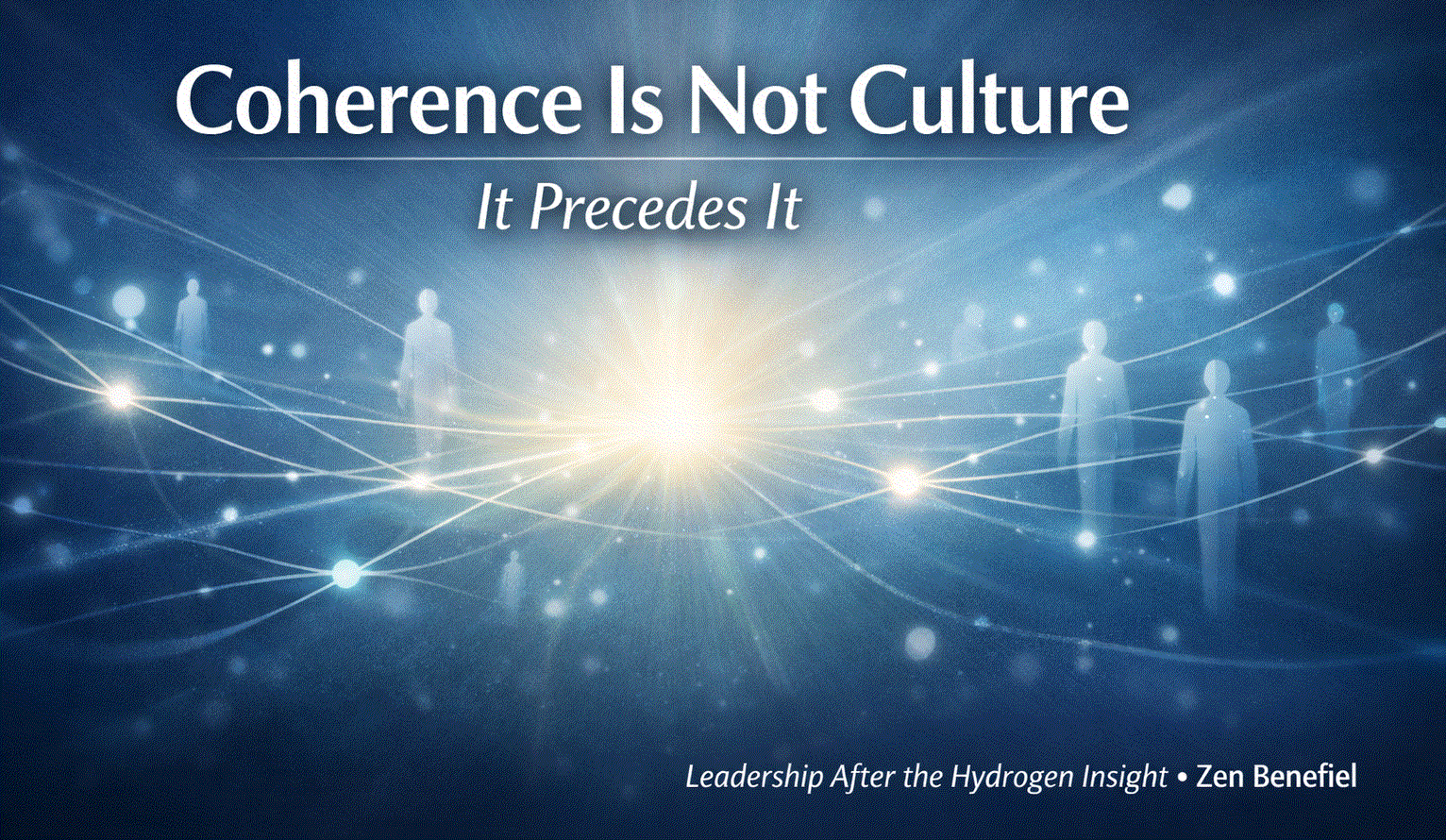 Coherence Is Not Culture — It Precedes It
Coherence Is Not Culture — It Precedes It Death of the Data Silo
Death of the Data Silo Capital Follows Electrons: How Electrification Is Driving Growth
Capital Follows Electrons: How Electrification Is Driving Growth Execution Is Cheap Now. Experience Is Everything. The BRAVE Upgrade for the Agentic AI Era
Execution Is Cheap Now. Experience Is Everything. The BRAVE Upgrade for the Agentic AI Era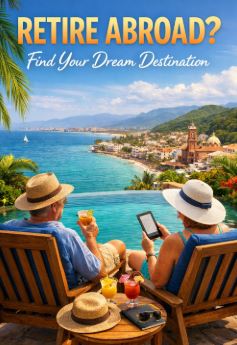 The 12 Best Countries for Retirees – Affordability & Taxation
The 12 Best Countries for Retirees – Affordability & Taxation